HOW to create a virtual office on amGround?

With the increasing popularity of remote work, many businesses are turning to virtual to provide a collaborative and engaging environment for their employees. A virtual office on the amGround is an immersive and interactive way for employees to connect and collaborate in a virtual environment. In this article, we will discuss how to create a virtual office.
Choose a template
The first step in creating a virtual office on the amGround is to choose a template that suits your business needs. Several templates are available, each with its own features and capabilities.
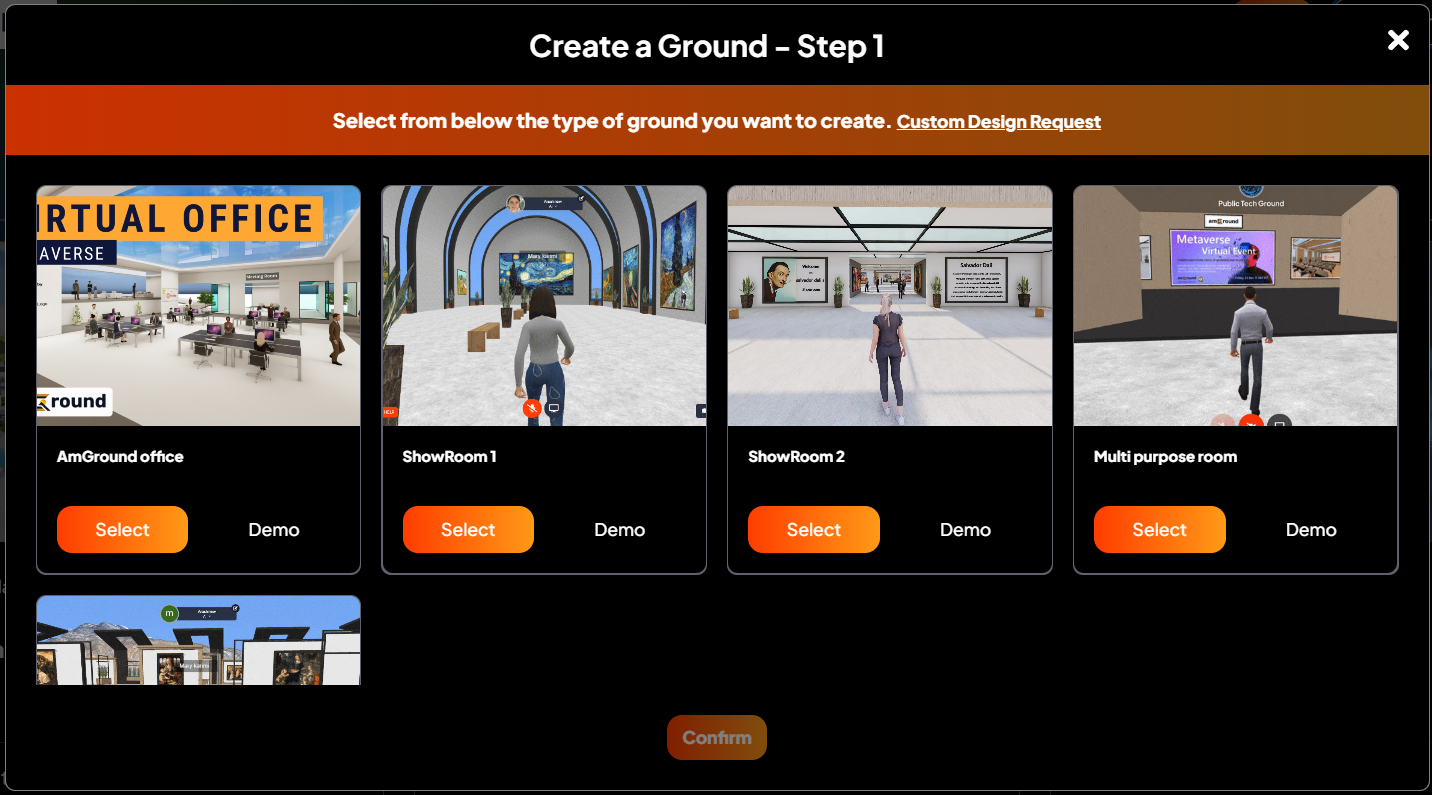
Define Your Virtual Office Space
Once you have selected your template, the next step is to define your virtual office space. Decide on the layout, design, and functionality of your virtual office. Consider the types of spaces you want to create, such as private offices, meeting rooms, and collaborative spaces. You can also incorporate elements such as interactive whiteboards, video conferencing tools, and other features to achieve greater interactivity.

Customize Your Virtual Office
After defining your virtual office space, it's time to customize it to fit your business needs. Choose the appropriate furniture, decorations, and other elements that reflect your brand and company culture.
Consider adding features such as a reception desk, virtual bulletin board, and other interactive elements to create an engaging and welcoming environment for your employees on amGround.

Create Avatars for Your Employees
To enable employees to interact in the virtual office, you need to create avatars for each employee. Avatars are virtual representations of people that allow them to navigate and interact in the virtual environment. Each employee can customize their avatar to fit their personal preferences and style.
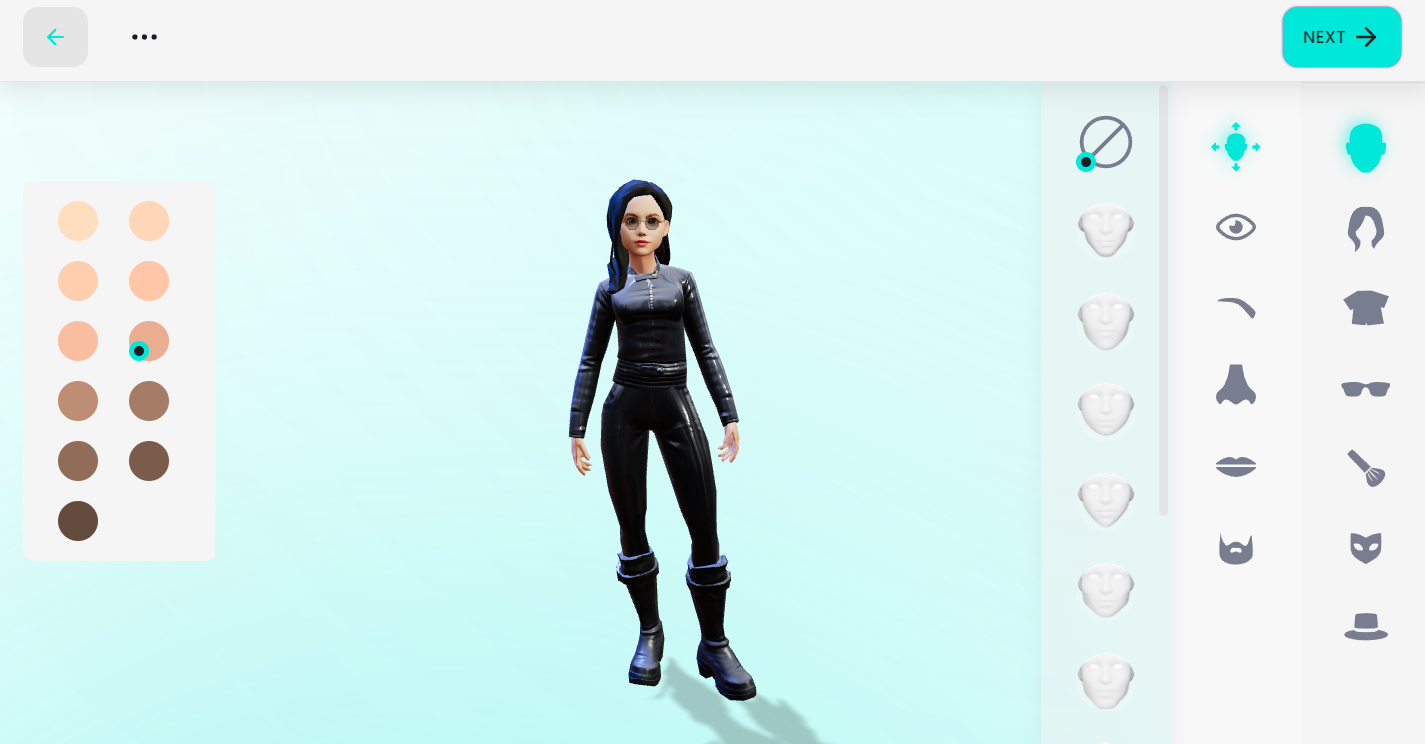
Train Employees on How to Use the Virtual Office
To ensure that employees can use the virtual office effectively, you must provide training on navigating and interacting in the virtual environment. This can include training on how to use features such as video conferencing, interactive whiteboards, and other tools.
You can use demo grounds or set Demo on amGround for training Employees.
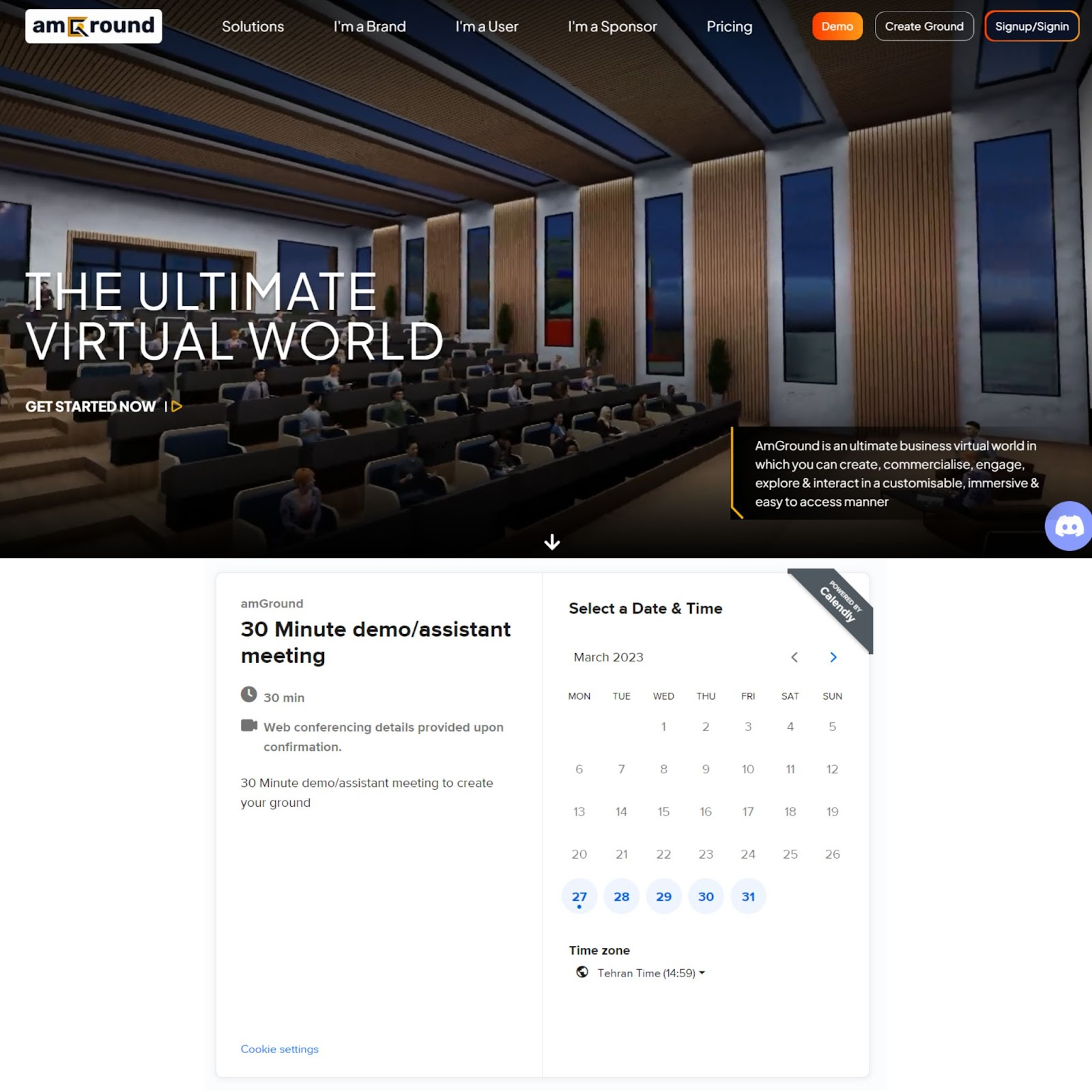
Schedule Virtual Meetings and Events
Once your virtual office is set up and your employees are trained, you can start scheduling virtual meetings and events. This can include virtual team meetings, training sessions, and other events. Consider using interactive tools such as polls, surveys, and games to keep employees engaged and interested.
Please click here to read more "HOW TO CREATE VIRTUAL EVENT ON amGround ?"
Monitor and Evaluate Performance
As with any other business initiative, it's essential to monitor and evaluate the performance of your virtual office. This can include measuring employee engagement, collaboration, and productivity in the virtual environment. Use employee areas, employee data and feedback to identify improvement areas and make adjustments as needed.
Finally, creating a virtual office on the amGround is a great way to provide remote employees with a collaborative and engaging environment. You can create an immersive and interactive environment that promotes collaboration and productivity by choosing the right metaverse platform, customizing your virtual office space, training employees, and scheduling virtual meetings and events.
Are you interested to know What are the values of a virtual office? Read More




-___-6471678955462864.png)

